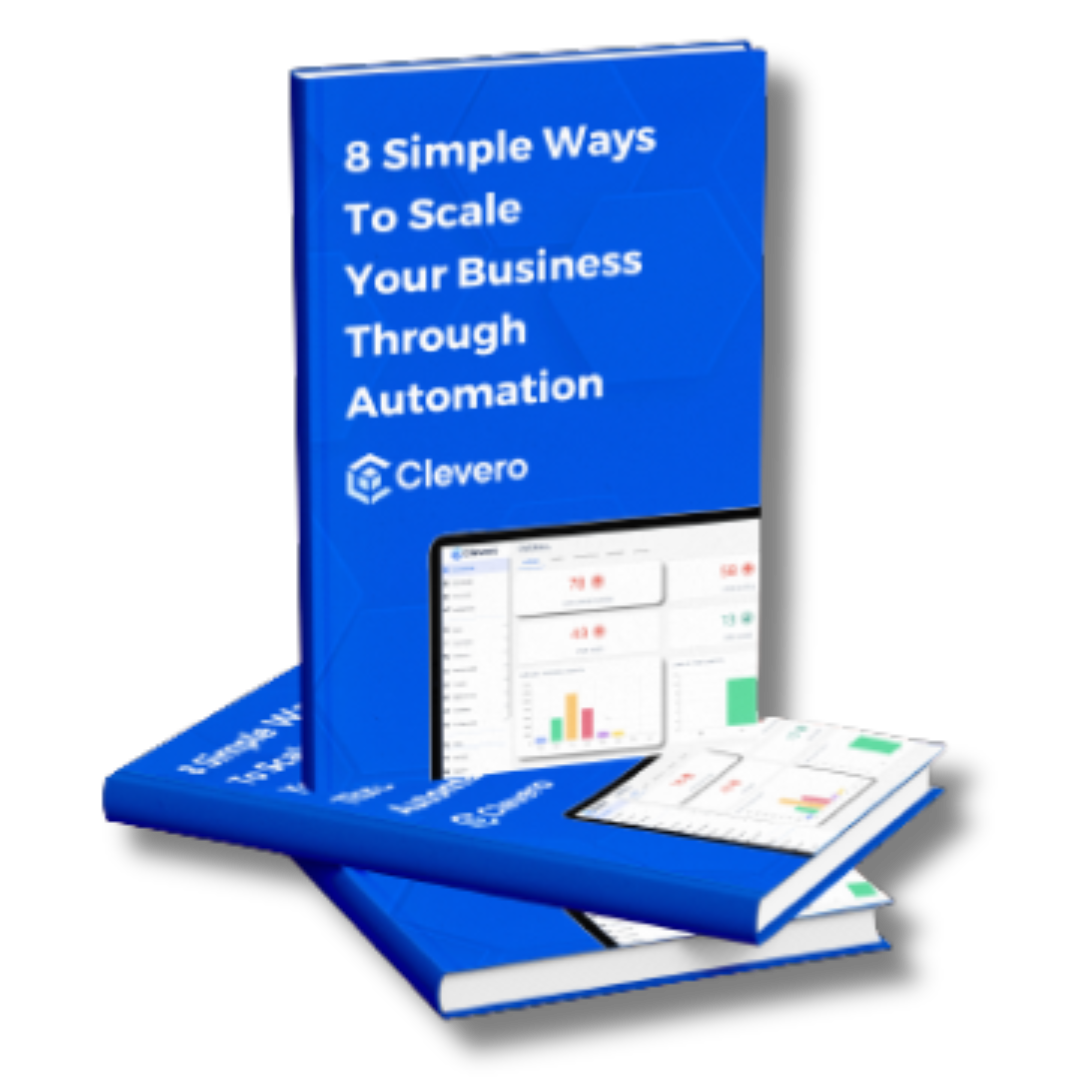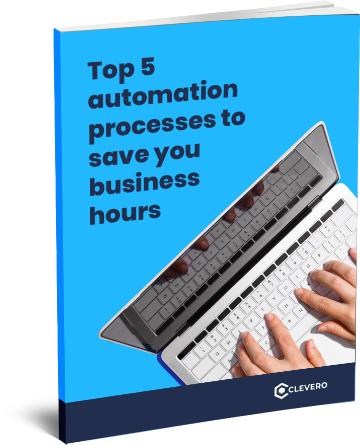2020 is the year that video conferencing will be an essential communication medium for most remote workers and businesses. As numbers of COVID-19 continue to climb, companies are switching to remote work and meeting online to continue running their businesses.
With the right implementation, an online video conference can link remote team members, where ever they may be in the globe, to connect and collaborate and try to get their work done as a team. But of course, there are times when some meetings are not organized properly leading to an unproductive that doesn’t really add any value.
Managers must really consider what the challenges are when hosting a group call, and try to get the best out of every meeting.
Here are five best practices that you can do when planning for a video call.
Tip#1: Have a plan
This is true for all meetings especially when you have geographically dispersed team members all across the globe. Always have a list of items to discuss. This way you and your team can easily discuss and your team can contribute to the conversation.
Share your agenda prior to the call: Sharing the agenda to call attendees before the meeting will really be helpful as your team members will have time to prepare. Be clear and provide details as well as files that need to be shared.
Tip#2: Schedule video calls ahead of time
In this time of remote working, trying to sync everyone for a single call is challenging. Be sure to be aware of everyone’s location, and try to pick a time that will work well for everyone. A simple calendar booking tool will suffice. Also, use an appointment reminder tool to make sure everyone is alerted to the call.
Tip #3 Observe proper etiquette during calls
Observing proper etiquette makes for a seamless and productive virtual meeting. To ensure a smooth experience during the call, make sure to do the following:
- Test all technology prior to the meeting: Check your hardware. This includes your camera, Wi-Fi, and screen sharing capabilities. When possible, test the connection about twenty before the call begins.
- Use a reliable video conference tool: Make sure that every member at the video call can quickly join in.
- Check if the one you’re using has screen-sharing abilities or can even record function so that collaboration and idea generation for the team is seamless.
Tip #4 Make sure all participants are involved during the call
All scheduling and planning are for nothing if your meeting participants are not engaged. Give space for everyone to talk. Just be casual and let everyone have their own time to share. It gives remote teams the chance to connect, on a personal level, before discussing business.
Tip #5: Follow up
Just like an in-office meeting, the discussion that follows is as important as the call itself. Here’s what you can do so that communication is clear and there’s no confusion:
Ask questions: About five to ten minutes before the call ends, ask your team if they have any further questions or concerns. This is when participants are open to sharing their opinions.
Choose the right software for your video conference call
Whether it’s an appointment booking scheduler, email reminders or video conferencing, there’s a wide selection of tools that can help you conduct productive and efficient video meetings. We do however prefer one complete platform that does it all.